Rules:
How to post pictures:
I know that most people probably don't have webspace to capture most things, and that it's almost impossible to keep attaching them through bos. So if you need to get hosted, heres my method of doing things for free.
Step 1:
Download this program (It's in .zip format, for ease most people should be able to open it.)
Step 2:
Extract to a folder anywhere and open the program by double clicking the .exe file. This should bring you up to this screen:
Step 3: From the above picture, click on the add folder or add image option and navigate to the pictures you want uploaded. Now click the bottom option stating you've read the "terms and conditions" of the relevant upload facility.
(Personally I use imagevenue, it is a good reliable source, although only supports jpg and jpeg.)
Step 4: Click on begin uploading pictures and depending on your connection, adjust the slider when uploading. Usually 6 for Optusnet Cable seems fine.
Step 5: When it's done, it will inform you, at this stage, it'll bring up three tabs:
Summary | Configure Output | Output. Click on Configure output.
Now make sure it's set to Forum. Edit if you feel like editing, if not just leave as is and then click on the Output tab.
Step 6: Click on the Generate Output button, then copy the contents into bos.
Step 7: Wait for praise on your skills and photos
Note: Currently there is a 20 image limit per post. I'll talk to the admins and see if we can get something sorted
- Post pictures you've taken
- Provide a short description of the context of the shots
- Where possible try and place it in thumbnails with an option to maximise if needed
- Keep comments clean and no flaming, any such actions will be dealt with accordingly.
- Have fun
How to post pictures:
I know that most people probably don't have webspace to capture most things, and that it's almost impossible to keep attaching them through bos. So if you need to get hosted, heres my method of doing things for free.
Step 1:
Download this program (It's in .zip format, for ease most people should be able to open it.)
Step 2:
Extract to a folder anywhere and open the program by double clicking the .exe file. This should bring you up to this screen:
Step 3: From the above picture, click on the add folder or add image option and navigate to the pictures you want uploaded. Now click the bottom option stating you've read the "terms and conditions" of the relevant upload facility.
(Personally I use imagevenue, it is a good reliable source, although only supports jpg and jpeg.)
Step 4: Click on begin uploading pictures and depending on your connection, adjust the slider when uploading. Usually 6 for Optusnet Cable seems fine.
Step 5: When it's done, it will inform you, at this stage, it'll bring up three tabs:
Summary | Configure Output | Output. Click on Configure output.
Now make sure it's set to Forum. Edit if you feel like editing, if not just leave as is and then click on the Output tab.
Step 6: Click on the Generate Output button, then copy the contents into bos.
Step 7: Wait for praise on your skills and photos
Note: Currently there is a 20 image limit per post. I'll talk to the admins and see if we can get something sorted
Last edited:



































